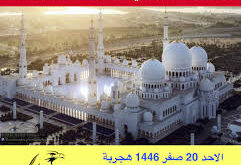1. How can I pay for parking online? You can pay for parking online through the official RTA website or app. Simply register, add your vehicle details, select the parking zone, duration, and proceed with the payment.
2. What is the process to pay for parking by SMS? Send an SMS to 7275 (PARK) in the format: [Plate Number] [Space] [Zone Number] [Space] [Duration in hours]. You’ll receive a confirmation message with your virtual parking ticket details.
3. Can I pay for parking via WhatsApp? Yes, add the RTA chatbot number +971 58 8009090 to your contacts, send a message in the format: [Plate Number] [Space] [Zone Number] [Space] [Duration], and you will receive a confirmation.
4. How do I pay for parking with an Abu Dhabi plate? For Abu Dhabi plates, the SMS format is: [AUH] [Plate Code] [Space] [Plate Number] [Space] [Area Number] [Space] [Duration in hours] and send to 7275.
5. What is the RTA parking SMS format? The RTA parking SMS format is: [Plate Number] [Space] [Zone Number] [Space] [Duration]. Send this to 7275 to receive your virtual parking permit.
6. How can I pay for parking from my mobile? You can pay for parking via SMS, WhatsApp, or the RTA Dubai app. Choose the method that’s most convenient for you and follow the respective process.
7. Is parking free in Dubai today? Parking is free on Sundays and public holidays. It’s best to check the latest updates on the RTA website or app for any changes.
8. How do I pay for parking with a Sharjah plate? For Sharjah plates, the SMS format is: [SHJ] [Plate Code] [Space] [Plate Number] [Space] [Area Number] [Space] [Duration in hours] and send to 7275.
9. Can I extend my parking time remotely? Yes, you can extend your parking time via SMS, WhatsApp, or the RTA app without returning to your vehicle.
10. Are there any additional charges for paying parking fees through SMS or WhatsApp? A nominal transaction fee may apply when paying for parking through SMS or WhatsApp.
11. How do I find out the parking zone number? Parking zone numbers are displayed on signboards within each parking area or can be found on the RTA app.
12. What should I do if I don’t receive a confirmation SMS after paying for parking? If you don’t receive a confirmation, double-check the format and resend the SMS or use an alternative payment method.
13. Can I pay for parking for a full day? Yes, you can pay for a full day’s parking through the RTA app or website, depending on the parking zone’s regulations.
14. How do I register for the RTA parking SMS service? You can register for the RTA parking SMS service through the RTA app or website by providing your vehicle and contact details.
15. What happens if I enter the wrong parking zone number in the SMS? If you enter the wrong parking zone number, you may not be covered for parking in the zone where your vehicle is parked, which could result in a fine.
16. Can I use the same parking ticket for different parking zones? No, parking tickets are zone-specific and cannot be used across different parking zones.
17. How do I pay for parking if I’m visiting from another emirate? Visitors from other emirates can pay for parking using the same SMS format by including their emirate code before the plate number.
18. What is the maximum parking duration I can pay for at once? The maximum parking duration varies by zone, but typically you can pay for up to 4 hours at a time.
19. How can I check my parking ticket validity? You can check the validity of your parking ticket through the RTA app or by the confirmation SMS you receive after payment.
20. What should I do if I accidentally pay for more parking time than needed? Unfortunately, parking fees are non-refundable. Always double-check the duration before confirming your payment.